Declutter Home Admin and Tidy Your Tech
Table of Contents
When you decide to declutter home admin and tidy your technology it isn’t just a spring-cleaning task—it’s an investment in your mental clarity, time management, and even digital security. In a world where paperwork piles up and digital clutter overwhelms, keeping both your physical and digital spaces organized is essential for peace of mind and productivity.
Decluttering for Clarity: Why It’s Time to Declutter Your Physical and Digital Space
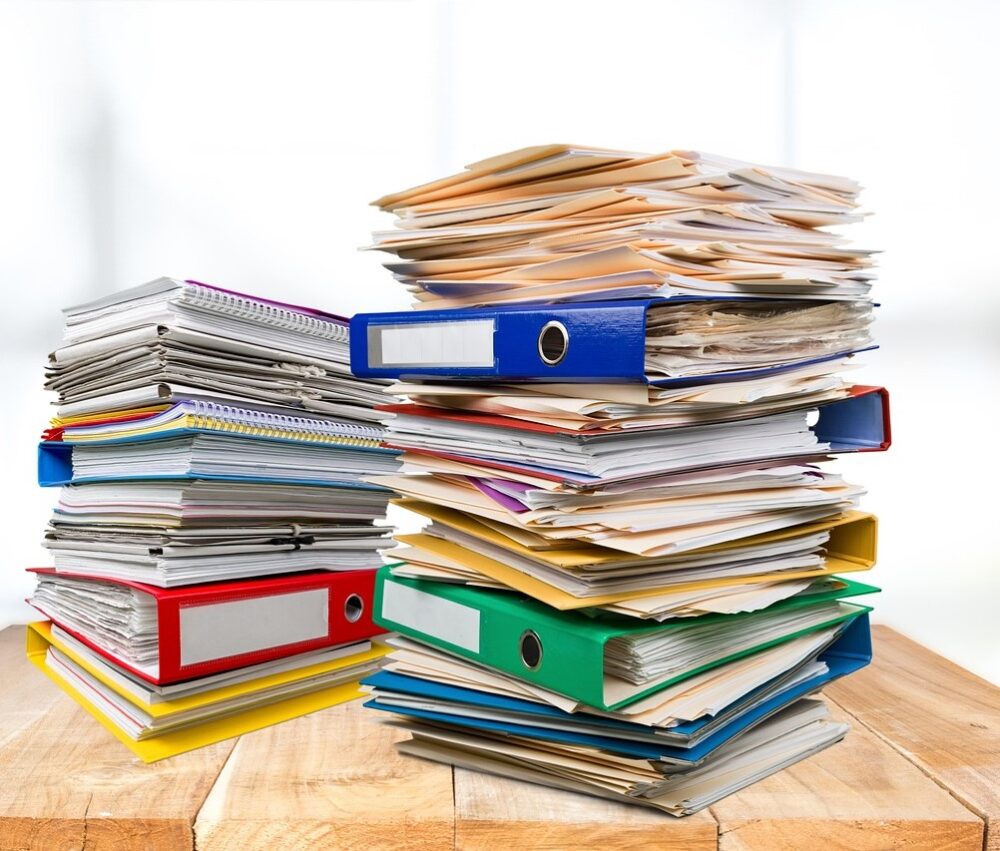
Feeling overwhelmed by piles of paper, digital clutter, or unopened mail? You’re not alone. Clutter—whether it’s physical boxes stuffed with items you no longer need or a chaotic digital space—affects productivity and wellbeing. The decluttering process doesn’t need to be complicated. With a little strategy, you can organise, and reclaim your home and tech one achievable step at a time.
The Professionals often say that a clear space leads to a clear mind. Whether you are managing a home office, moving house, or just ready for a digital tidy, now is the ideal time to get started.
Step 1: Declutter Your Physical Admin Items and Create a System
Start small—maybe with one room, a junk drawer, or that overstuffed cupboard. This keeps the task less overwhelming and allows for quick wins.
Sentimental Items and Paper
Sort documents and sentimental items into categories:
- Financial (tax, banking)
- Health (prescriptions, reports)
- Property (warranties, utilities, new property paperwork)
Shred anything out of date or no longer relevant. Ask yourself: does it still spark joy? If not, it might be time to get rid.
Create a System That Lasts
Use labeled folders with dividers to help categorise documents. Add a few pieces of stationery like sticky notes and tags to keep things visually organised.
Tip: Set a timer for 25 minutes a day to prevent falling down the rabbit hole of endless sorting.
Step 2: Digital Declutter for a More Manageable Digital Space

When I first thought, “I need to declutter my digital life,” I had 14,000 unread emails, dozens of unsorted files, and apps I didn’t even remember downloading. A proper digital declutter was long overdue.
Inbox and Notifications Management
Start with your inbox—it’s one of the quickest ways to simplify.
- Use filters to sort incoming mail
- Unsubscribe from anything you don’t read
- Delete everything that’s junk or spam
- Create folders for receipts, travel, or personal records
Don’t forget to turn off unnecessary notifications that drain your attention.
Declutter Your Home Screen and Files
A messy home screen is like a cluttered desk—distracting. Remove or group apps, delete anything out of date, and organise your apps into folders.
Now tackle your digital files:
- Remove items you no longer use
- Backup to cloud storage like Dropbox
- Label clearly to avoid accidental delete mistakes
- Transfer key files to an external hard drive or secure cloud platforms
It’s also a good idea to bookmark frequently used links for quicker access.
Step 3: Secure Your Digital Life and Stay Organized
Passwords and Security
Still using sticky notes or repeated passwords? Time to upgrade. Store secure ones in a password manager and back them up. Update weak credentials and don’t forget to protect shared email accounts too.
Grouping and Automation
Automate tasks using Notion or Trello. Group similar digital tasks—like online bills or calendar reminders—so everything’s in one spot.
If you have files or apps you don’t use, it’s time to get rid of them. This will free up storage space and make your digital workspace feel more like a new space.
Step 4: Tidy, Simplify, and Rationalise for Home Living
The goal of decluttering and organising is to make your life more manageable, not just visually pleasing.
If you’re moving house or downsizing, now is the perfect opportunity to rationalise what you keep. Donate items in good condition, recycle old tech (like unused chargers or a dusty laptop), and recycle anything out of date.
Step 5: Maintain Momentum and Declutter in Manageable Chunks

Set a recurring reminder to revisit your decluttering strategy every few months. Use the organiser system you created, stick to your folder structure, and don’t let clutter creep back in.
You don’t need to declutter everything at once. The trick is to break it into manageable chunks and keep going, one drawer or folder at a time.
Conclusion
If you’re stuck wondering when the ideal time is to start, it’s now. There’s no better moment to begin the decluttering process, from your inbox to your junk box, your paperwork cabinet to your home screen.
By deciding to declutter, you’ll make your digital and physical worlds tidy, functional, refreshingly simple and open to opportunities. Let go of anything out of date, be strategic about what you keep, and embrace the benefits of a lighter, more organised lifestyle.



